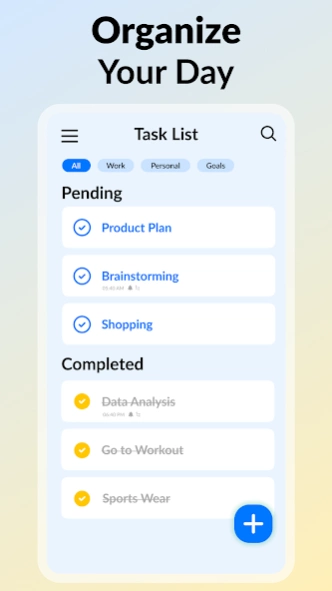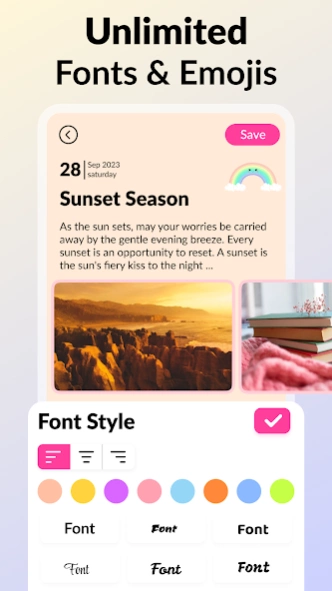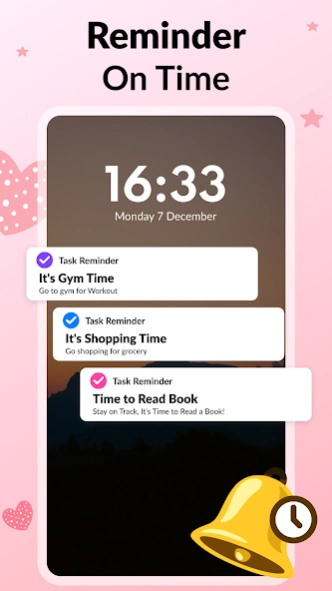To Do List & Schedule Planner 1.4
Free Version
Publisher Description
To Do List & Schedule Planner - To do list with reminder: To do list task manager & Organizer to do list planner
Never Miss a Beat with To do list with reminder - Schedule planner free & To Do List Task Manager.
Do you ever find yourself scrambling to remember important tasks or missing out on special occasions? Say goodbye to those worries and embrace a stress-free life with To do list with reminder - Schedule Planner & To Do List Task Manager, your free and easy online task manager and schedule planner free.
To do list with reminder and me daily routine planner is here to transform the way you manage your tasks and plan your time. Whether you're a busy professional, a student with multiple deadlines, or someone simply seeking better organization in their life, To do list with reminder has you covered.
With to do list task manager and schedule planner for students, staying on top of your tasks has never been easier. Our user-friendly interface allows you to effortlessly create, edit, and organize tasks, ensuring that nothing falls through the cracks. With me daily routine planner, smart prioritization feature helps you focus on what matters most, ensuring that urgent tasks are completed on time while keeping you on track with your long-term goals.
Designed to streamline your productivity, To do list with reminder and organizer to do list planner empowers you to effortlessly manage your time, organize daily tasks, and receive timely reminders to stay on top of everything that matters. Whether you're juggling work deadlines, personal commitments, or family gatherings, this versatile tool ensures you never miss a beat.
With organizer to do list planner & me daily routine planner, you can:
Create comprehensive To do list and prioritize tasks based on urgency and importance.
Schedule your day with ease, ensuring you have ample time for each task.
Set up personalized reminders to stay on track and never miss a deadline again.
Track your progress and celebrate your accomplishments, motivating you to achieve even more.
Feature of to do list task manager & schedule planner for students:
- Easy to use and beautiful todo list themes
The interface of the todolist application is simple and efficient.
- Organizer to do list planner - schedule planner free & schedule planner for students provide a variety of theme colors to choose. Make you feel more comfortable when managing todo-list and doing task trackers. Manage all your daily planners free.
- Set daily to do list app reminders with alarm, never miss important todolist. You can set task reminders with alarm for important todos to avoid forgetting.
- Organizer to do list planner - schedule planner free & to do list app with notification ” provides a to do list app calendar perspective. Make it easier for users to have a general view of daily schedule planner free, weekly/monthly tasks planners and future day planners.
To do list task manager & me daily routine planner for any purpose
• Bill planner
• Shopping list
• Reminders
• Task management
• Take notes
• And more
Start easily managing your to do list & schedule planner for students on the go with the organizer to do list planner easily.
About To Do List & Schedule Planner
To Do List & Schedule Planner is a free app for Android published in the PIMS & Calendars list of apps, part of Business.
The company that develops To Do List & Schedule Planner is Smart Tech Labs. The latest version released by its developer is 1.4.
To install To Do List & Schedule Planner on your Android device, just click the green Continue To App button above to start the installation process. The app is listed on our website since 2024-02-04 and was downloaded 0 times. We have already checked if the download link is safe, however for your own protection we recommend that you scan the downloaded app with your antivirus. Your antivirus may detect the To Do List & Schedule Planner as malware as malware if the download link to com.todo.list.schedule.reminder.task is broken.
How to install To Do List & Schedule Planner on your Android device:
- Click on the Continue To App button on our website. This will redirect you to Google Play.
- Once the To Do List & Schedule Planner is shown in the Google Play listing of your Android device, you can start its download and installation. Tap on the Install button located below the search bar and to the right of the app icon.
- A pop-up window with the permissions required by To Do List & Schedule Planner will be shown. Click on Accept to continue the process.
- To Do List & Schedule Planner will be downloaded onto your device, displaying a progress. Once the download completes, the installation will start and you'll get a notification after the installation is finished.